 Manual flight using the mouse Manual flight using the mouse |
 |
Left and Wheel Mouse Buttons
Hold down the mouse button in the 3D window to perform the selected option.
There are three navigation modes for the left mouse button:
 Slide Mode Slide Mode
Left button: Sliding left, right, forwards and backwards.
Ctrl+left button or hold down wheel button: Turning left-right and changing the camera angle upwards and downwards.
 Turn and Tilt Mode Turn and Tilt Mode
Left button: Turning left-right and changing the camera angle upwards and downwards.
Ctrl+left button or hold down wheel button: Sliding left, right, forwards and backwards.
 Drag Mode Drag Mode
Left button: Gripping a terrain location and dragging it to the left, right forwards and backwards.
Ctrl+left button or hold down wheel button: Rotating and tilting the terrain around the center point.
Right Mouse Button
Click on the right mouse button in the 3D window to open a popup menu that enables you to fly to a point on the terrain, jump to a point, fly in a pattern or view objects from different directions.
The Mouse Wheel (Middle Mouse Button)
Rotate the wheel to zoom in and out of the center point.
Press Ctrl while rotating the wheel to shift up and down the terrain.
Hold the wheel button down and move the mouse to direct the camera to the sides, forwards, and backwards.
|
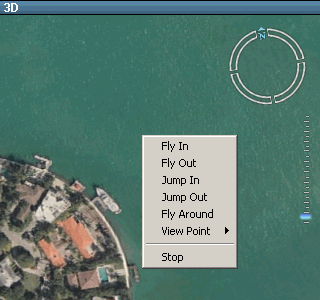
|
Navigate with the Onscreen Controls
Use the mouse to:
To look around you - Spin your point of view around the screen center click and drag the compass ring
To look North - Double click the N indicator in the compass ring
To slide in straight lines right or left or forward and back- click the corresponding arrows
To free fly in all directions- Use the blue joystick.
To look down and up - Click and drag the blue triangle up and down to change your view angle between looking straight down and looking horizontally.
To control the transparency of the onscreen navigation tool - Use the transparency slider.
To zoom in and out – Click and drag the zoom slider.
To change altitude - Use your scroll wheel and press CTRL.
|
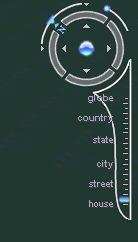
|
|
 C2MP
C2MP

 C2MP
C2MP
